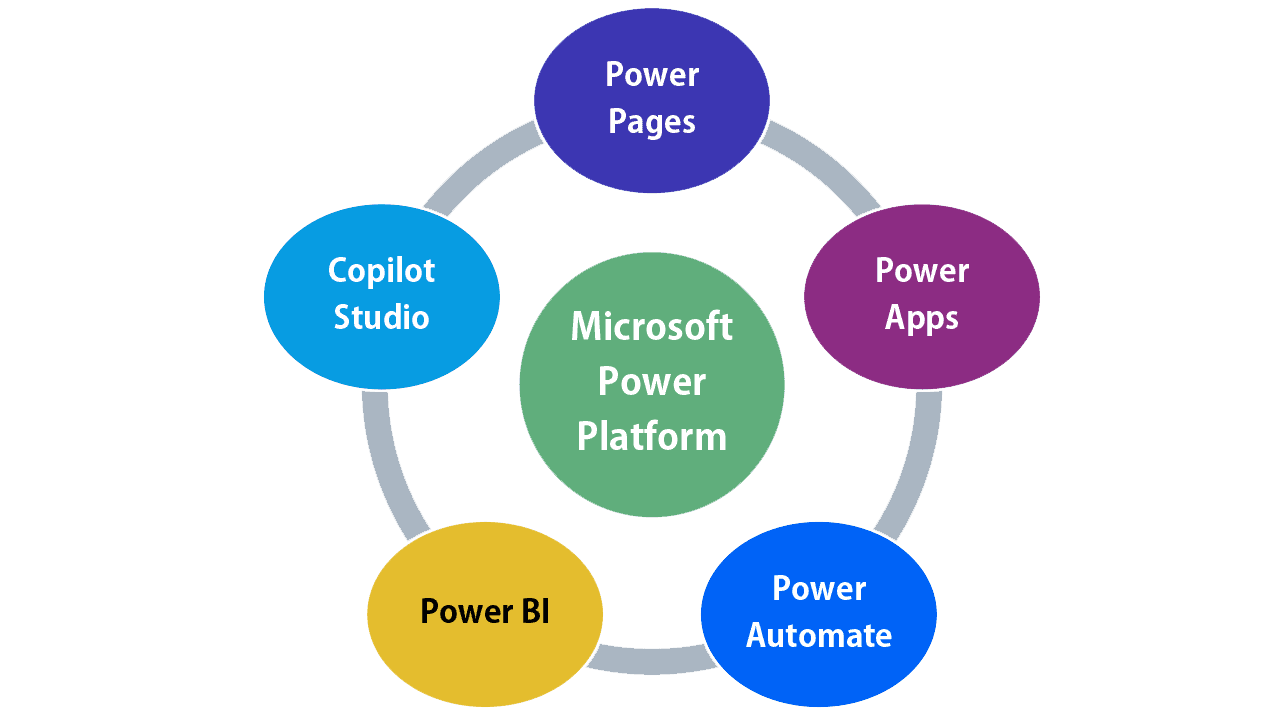Businesses keep looking for creative ways to improve activities, boost output, and drive growth. Given how quickly technology is changing, the need for tailored, user-friendly platforms has never been greater.
By offering a suite of powerful tools that enable people and businesses to examine data, automate tasks, and build dynamic applications without major coding experience, Microsoft Power Platform satisfies this demand.
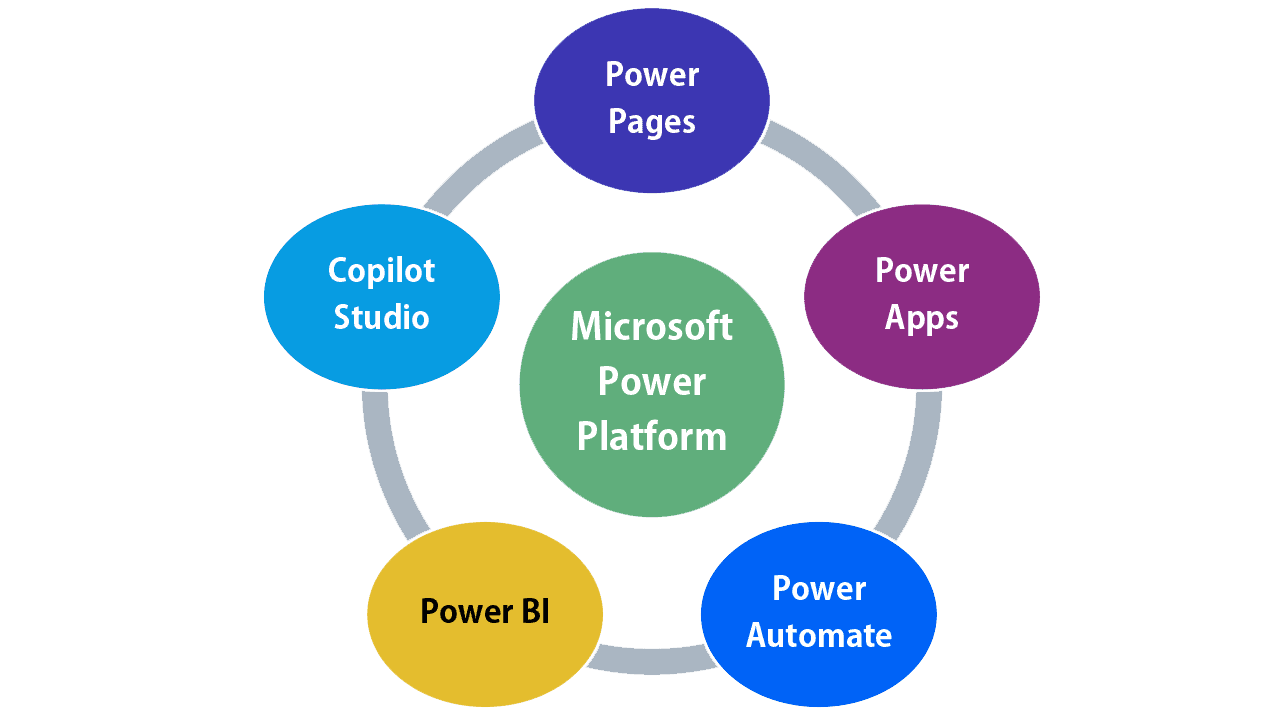
The Core Components of Microsoft Power Platform
Power Platform promotes user innovation and opens creative opportunities. Four primary components comprise it: Power BI, Power Apps, Power Automate, Copilot Studio—formerly Power Virtual Agents—and Power Pages. These solutions offer businesses of any size a whole solution so they may use data and automation to offer useful insights and simplify operations.
Power BI: Transforming Data into Insights
At the center of the Power Platform stands Power BI, a robust solution for corporate analytics. It enables people to examine data and share knowledge inside their business. Tying to a wide range of data sources—including Excel spreadsheets, cloud services, and on-site databases—Power BI enables users to create dynamic reports and dashboards. This ability helps one track significant performance measures, see trends, and base data-driven judgments.
Power Apps: Easy Custom Applications
Power Apps lets users quickly create original apps automating tasks and addressing business problems even without conventional coding experience. With a user-friendly interface and a selection of pre-built templates, Microsoft Power Apps allows users to design and use apps that match their particular needs. Power Apps offers the freedom and agility to realize your ideas—from developing a mobile app for field workers to simplifying internal processes to generating customer-facing solutions.